Energy Portal Tutorial
Every Gate of the Whyte needs an energy barrier and here is how you can make one of your very own.

1. First choose the entrance of your choice. The base for mine was from a Uk exclusive Serious Black figure.
2. Round up some Styrofoam, you will use this to make a custom fit slump mold for your energy vortex. If you happen to have a hot wire foam cutter that will speed things along a little bit.

Start cutting, a steak knife, hack saw blade, or foam cutter will all work nicely.

Once you have it roughed out use some 60 grit sandpaper to smooth off the edges and refine the shape and size. When it fits tightly into the opening you are ready to continue.

3. Tape your foam plug onto the back of your gateway, this will keep it from falling out at an inopportune moment.


4. Now tightly wrap the foam in aluminum foil. And wipe it down with Vaseline. Some foil may say non-stick but DON’T YOU BELIEVE IT. Better safe than sorry. Don’t be surprised if you still have to pick some of the foil off. Some always manages to stick even through the foil.

5. Using your LOW TEMP hot glue gun begin making complete loops around the cone. Be sure to connect the glue to itself. If you leave too large of gaps like this.

You will end up with a collapsed spider web that looks like this.

6. When you have created a solid spiral of hot glue you are ready to remove the cone.

And if you have done it well it should look something like this.

7. Now using transparent paint, in this case Model Masters Clear Blue. Evenly coat the interior and exterior of your cone.
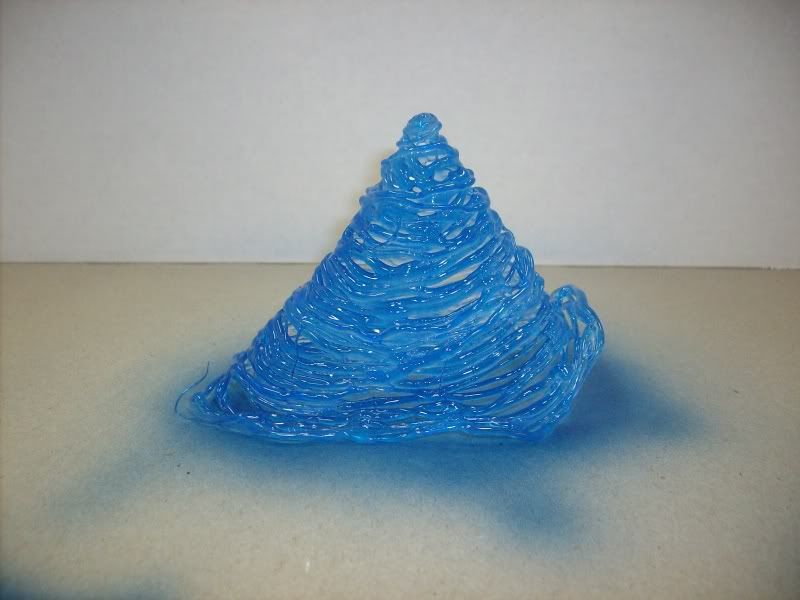
I have found that clear paint goes on the smoothest if you can spray it on with an airbrush or atomizer. Clear tends to show all the brush strokes.
8. Once the paint has dried attach your new energy vortex to the back of your gateway. A small dab or two of hot glue will do it.
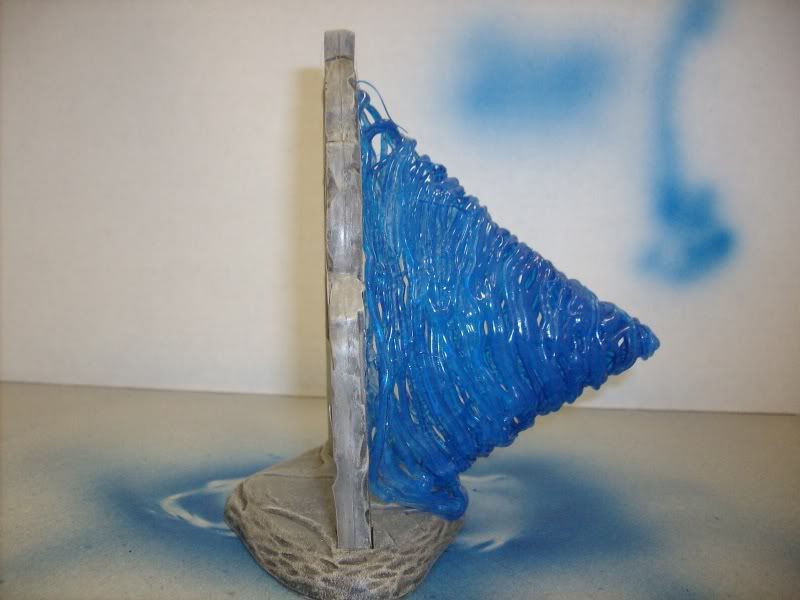

I hope you find this useful. Good luck and watch out. Even though it says low temp, that sucker is still hot.
I want to thank DARKO for his original hot glue inspiration.