UPDATE 1/16: Added a tutorial for flame-stands (like for jetpacks and such) on the fourth page.
A day or so ago, I finished up my
self custom, which included this burning sword weapon:
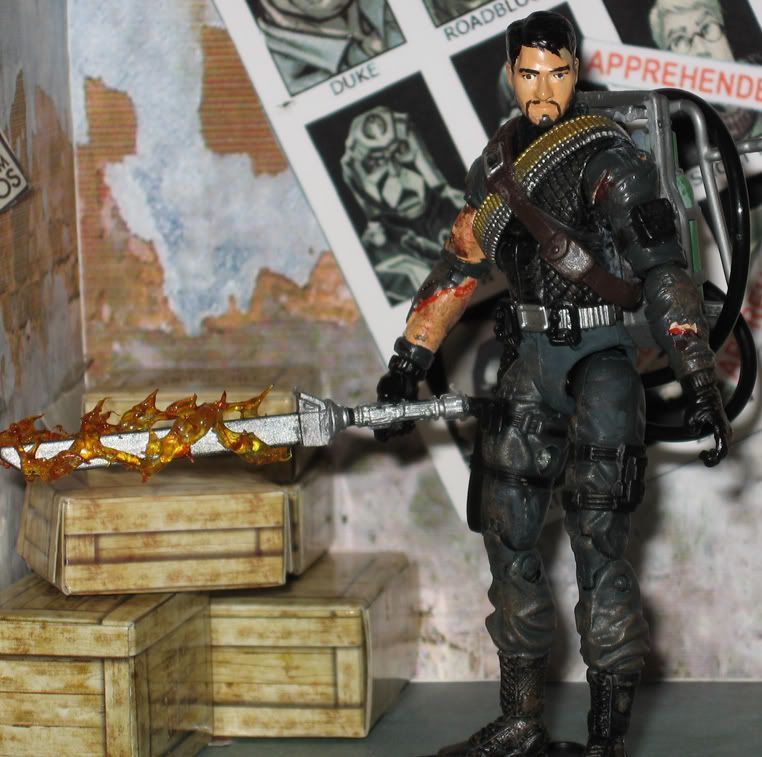
It was a surprisingly easy effect to make, and I figured I'd write up a tutorial with pictures for anyone who wanted to make their own flame (or energy or what-have-you) effects.
The effects in this tutorial are designed to be removable. If you don't care about that and want the effect to be permanent, just skip the whole foil part and put the glue right on the figure.
WHAT YOU'LL NEED:
-A base piece (a figure, weapon, or even vehicle you want to add flames to)
-A hot glue gun and hot glue
-Transparent paint
-Aluminum foil
--------------------------------------------------
STEP 1: Evaluate your starting piece
---------------------------------------------------
Whether you're adding effects to a weapon (like I did on my self custom) a figure (like we'll do here) or a vehicle, you need to evaluate where the best places to attach them will be. The effects have to be able to cling onto the original piece while still being removable. It's best to study existing blast/flame effects to see how Hasbro and other toy companies have accomplished this. The little lightning cuffs that come with the Force Unleashed three-pack are great examples to study. Notice how they wrap onto the figure's limbs; you'll want to design your effects in a similar way.
-----------------------------------------------------
STEP 2: Foil
-----------------------------------------------------
Once you've decided on a piece to add effects to (in this case, I'm using a 25th BAT from the Arise, Serpentor, Arise pack) and where you want to add those effects, get out some aluminum foil and wrap those areas. Get a good, tight fit. The foil is there to keep the hotglue from adhering to your figure, while still providing a good, snug fit for the finished effects.

-------------------------------------------------------
STEP 3: The frame
--------------------------------------------------------
Plug in your hot glue gun and let it warm up (but not too long). For this project, you want to keep the glue from getting too melty, so unplug the glue gun as needed to keep it at a low temperature (or if you have one of those fancy glue guns with temperature settings, use the lowest). Start building the frame of your effect onto the foil you just put down. Make sure you're creating a wrapping effect, but at the same time, still leaving a way to remove and reattach the piece. Don't worry too much about detail at this stage, just lay down some glue-paths. You'll want to make them thick, so to avoid breakage while at the same time giving the piece a good amount of give.

---------------------------------------------------------
STEP 4: Details
----------------------------------------------------------
Once you've finished the frame and it has set up (which it probably will have by the time you're done if you're keeping your glue cool), you can start adding the flame details. To do this, put a blob of glue down (on top of the frame you just made) and then pull the glue gun outward, creating a sort of conical shape.

Let it set up for a few seconds, then break the glue-strand and move onto the next flame. Don't worry if you get a lot of glue stringing, you can clean that up later. Just keep repeating this process and add as many little flames as you want to the frame. When you're done, you should have something that looks like this:

------------------------------------------------------------
STEP 5: Removing the foil
---------------------------------------------------------------
After all of your flames are on and dried, take the time to break off any glue strings (just use your fingers, they pull right off). Then it's time to remove the effects from the foil. Since the glue doesn't stick very well to aluminum foil, this is pretty easy. Just flex the effects a few times to break the bond, then peel the foil away. Try to get it all in one piece (this avoids little scraps of foil that can be difficult to separate from the dried glue...if you get these, just scrape them away with an Xacto).

When you're done, you should be left with something that looks like this:

If any of your effects tear, just use the tip of your hot glue gun to melt them back together. That's the great thing about hot glue; it's very forgiving. When you're done with any repairs, fit the effects back onto the figure to make sure they still fit, like so

(I just realized that one of my effects switched feet...oh well, that's the beauty of removable effects; they're interchangeable!)
------------------------------------------------------
STEP 6: Painting
-----------------------------------------------------
Get out your transparent paints (for flames we'll use yellow and orange, but if you're looking to do non-flame effects, pick your own colors). I use Tamiya, but there are other brands, too. Start with a good basecoat of yellow, and make sure to be thorough and get every surface:

After that is done, switch to orange. With the orange, you don't have to be as thorough. Just slop it on, almost as if you are dry-brushing. You can also add some red if you want, but, in my opinion, it looks better with just yellow and orange.

-------------------------------------------------------
STEP 7: Done!
---------------------------------------------------------
Once the paint is dry, go ahead and put your effects back on your figure/weapon/vehicle. Enjoy!

I tried to be as thorough as possible, but if you have any questions, feel free to ask!



