Custom Carding, Bootleg Toys, and Resources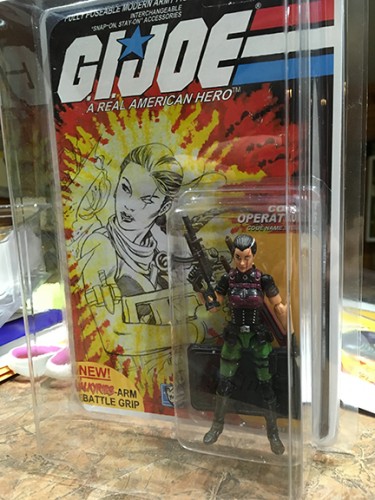
I’m not new to the idea of creating custom packaging for custom figures, some of you long-timers will remember the site-wide project we did for CustomCon 24 in Winter 2009. Beyond the customs I made, I helped with some of the digital design for it, along with many other JCers. The actual physical design, layout, output and assembly was all done by
THE Mike of
Bounty Hunter Toys. I did get a chance to try my hand at physical packaging when I wrapped up the final ‘mail away’ Lucien custom, and creating a custom re-sealing clamshell for the figure from an Avatar figure package.
Fury ForceSPOOKS: ClassicSPOOKS: OmegaSPOOKS: MonstersLucienFast forward a couple years and a bunch of weird circumstances later, and those lessons learned for Lucien led to custom packaging for
SuperStinger and Sgt Steel. In that case, though, the initial digital packaging design was done by
Dream, and I did the final output and physical assembly for them.
Then came the “Occupy Club” project that I commissioned from
danielb and
RoxiT of
Fox and Otter Marketing and Design that we called the
AltFSS, where I sent them the money that I had set aside for the GI Joe Club’s Figure Subscription Service, and in return, received original customs with custom card backs featuring original art.
I reached out to Fox and Otter to talk a little bit about the process of creating the AltFSS cards:
Adapted from Facebook chat and Private Messaging on Joecustoms:Jm7o : Guys, would you be willing to talk about the processes and steps you took to create the custom cards for AltFSS?
danielb : Ok, so first up, study the subject. I dug through
yojoe archives to pick out elements of old school Joe card backs that stand out to me as being important.
Jm7o : What would be some of the elements that stood out as being important and you wanted to highlight on your own cards?
danielb : A lot of the graphic design elements, the selling points on old card backs in my opinion help define the card as much as the card art does. From there
Roxi finds the bones of the card, picking correct fonts, establishing pantone colors, figuring out lines and shapes the original designers used.
Jm7o : Would you be willing to pass along your discovery of what fonts and colors were used in the original Joe packaging?
danielb : No, sorry. We have researched Joe card art for a long time. Early on in my Joe collecting days we shared some of the info we have with the community and at least two people in the community went right off to start profiting off of our work. At this point the info is out there for most anyone to use if they do a little bit of digging.
danielb : Meanwhile I sketch out a few poses, usually checking out similar character types card art. Then I usually drawn and ink a drawing twice, once is more a test. the second tend to be something i like better. then water color.
Jm7o : Do you save your first shot drawing, either for posterity or possible future use? What becomes of your final piece?
danielb : Nope I destroy unwanted artwork. The final painting sits in a pull file unless someone wants it.
Jm7o : Was there any concern that water color wouldn’t reproduce accurately when going to do the printing?
danielb : Yes, water color doesn't scan well, but it was the better option for a project like this since the expense of doing an acrylic painting would have been crazy.
danielb : At this point Roxi begins assembling the parts and establishing the desired feel
.
Jm7o : I’m assuming this is done in a graphic design program, like Photoshop, or was it a physical assembly of cut graphic elements?
danielb : Photoshop and illustrator
. I write up a file card, usually researching pertinent military information for the character. Once everything is put together the images front and back are printed then
Roxi mounts them on bookboard and trims off the excess
.
Jm7o : Can you expound on this statement a little bit? What are you printing on? What is bookboard? How do you mount the images? Do you print on a sticker-type sheet or use spray mount? When trimming off excess, do you use a specific cutter, or regular paper cutter or even scissors? How did you round the edges?
danielb : Book board is a specific type of chip board that is close to thickness to the board Hasbro uses. Most print shops have it on hand. I prefer printing on a high gloss paper. We actually experimented with a few types of adhesive during this project and I think glue sticks gave the best result in the end. We trim the cards by hand with an X-acto and round the corners by eye.
With most of these we needed to print them more than once, since local print service is lacking and they failed to provide adequate color or scanning of the initial artwork.
Jm7o : What was the approval process or what steps are involved in the approval process? What kinds of costs are involved? How much could a person expect to pay for a front-and-back set of graphics? Would there be any cost savings to gang-printing or large-format printing of multiple graphics?
danielb : Printing locally on a small scale will always be expensive. For 6 front and backs of a decent quality at a local chain it will cost around 30 bucks. The savings of buying prints in bulk will be had if I am doing over 100 of the same card. Even then it can be tricky to find a print shop that is willing to deal. Home printers just can't do the job unless you have over a grand invested in your home printer. As far as approval, I will not accept a print whose color is off in any way.
RoxiT : After
Dan decided which cardback design he liked, I began piecing together the text and design elements. I clipped apart the burst background from the original artwork as best I could to put behind
Dan's illustrations. It's certainly not perfect, but it works.
Jm7o : Again, I’m wondering how much of this is done digitally vs physically?
RoxiT : Many of the "Joe fonts" out there are wrong, so sometimes it is a matter of piecing together a new font alphabet and creating my own Joe font. So this is a physical and digital process.
I scan the illustrations and use photoshop to mask out the background to put them in place. All of it is a ton of detail work, getting everything lined up and sized right.
Jm7o : Knowing that a standard Hasbro ‘Star Card’ plastic packaging is 6 x 9” was the determination to use a white border a means to work with a ‘gutter’ while printing, or was it just for the homage to the original design? What resolution were you working with when designing?
RoxiT : Always work in a minimum of 300ppi, The white is a homage, though it does work to prevent the need of bleed.
RoxiT : Then I print them, and assuming the printer did ok (they sometimes mess up the sizing), I mount them on chip board and trim them.
Jm7o : What is ‘chip board’?
RoxiT : The same thing
Dan calls book board.
RoxiT : And no, I don't want to donate the file.
Jm7o : Noted!
The AltFSS cards were a beautiful homage to the original GI Joe cards, and the original artwork threw them over the top for me, especially when they went as far as to do the figure silhouettes on the back for ‘coming soon’ customs. I definitely will be taking their advice when I make some of my own! But not all my customs ‘fit’ in the GI Joe world, even if my buddies can help me with the biographies that get them gallery-safe.
I needed more, and I felt like there was something more going on, something to be learned from the world of bootleg toys…
The World of Bootleg ToysThe world of bootleg toys has exploded over the last 10 years. What was once seen as a goof-off or vanity project has exploded into a legitimate art world. There are gallery showings all over the US showcasing bootleg toys, not to mention every toy show features customs and bootlegs right alongside retail releases. My first reaction to the bootleg toymakers is that they weren’t trying hard enough, that a solid resin cast was not as ‘good’ as a custom of the same figure. I have since come to realize that the artistry and vision needed to make the molding master is every bit as legitimate as anything done while assembling customs, and I’m now constantly amazed at the parts choices and combinations created. On top of that, resin artists don’t have to be concerned with articulation or even painting, which opens up so much more available parts and combos that customizers would have to create from scratch or kit-bash and hope for the best.
There are a few of these artists on JoeCustoms.com, including
KrymynGardImmoral and
nova.
nova is in a class by himself, as over the years he’s not only been driven to create bootleg toys, he’s developed methods and custom tools to maintain articulation, using ‘traditional’ bootleg magnet joints, and a proprietary riveting system for his ARAH figures.
While these toys are fun collectibles, those that transcend bootleg status into full-fledged works of art often include or are presented on a custom card back. One of the first bootleggers that came to prominence was
Sucklord, who seems to have a polarizing effect on people, but certainly deserves recognition for bringing the hobby/art form to a more mainstream audience.
Like everything though, once I started scratching the surface, I started finding all kinds of bootleg toymakers and guys who were taking it further with their custom card backs. A couple that spring to mind immediately include
JunkFed and
Dead Greedy. I actually purchased one of JunkFed’s coloring books and his Mike Mignola-inspired Monster Cereals print, as I liked his pop culture mash-ups, but I really went wild for Dead Greedy’s work. I wound up with a set of his Beastie Droids (as seen on TV's 'The Goldbergs') and a trio of his Wookies.
And then I ran across Dan Polydoris AKA
deathbytoys, also on
instagram.It was a couple of years ago when I first stumbled across his work, and we even shared and discussed his work at JoeCustoms. We might’ve even done an NJC or Group Project after seeing his stuff. Regardless, I know we saw those video game customs make the rounds a few years ago. Seeing them again, but from this new angle, things started coalescing for me.
Time to Make the DonutsSo, I started looking into it. While doing research on the actual ‘how to,’ I ran across another guy on Facebook,
David Smith at
Bright Tree Village Customs, who has this really fun collection/hobby going on: creating custom card backs of Star Wars cast & crew members, sometimes with custom figures, and getting those people to autograph the card backs at conventions and gatherings. It seemed like a very fun and specific angle, and I wanted to know more, especially after looking through his gallery.
I reached out to him on Facebook:
Jm7o : Hi David - You don't know me, but we share common interests and hobbies. I stumbled across your custom carded figures and was extremely impressed with your quality. I was wondering if you could pass along some knowledge?
David : Thank you very much! I've been making custom card backs and figures for about 5 to 6 years now. Let me know what you need. Cheers!
Jm7o : Cool! Do you print them yourself, or do you use a service? Also, I took note that you rounded the corners and punched for hanging -- do you have special tools for this, and if so, are they ones you made yourself, or can they be purchased? Thanks!
David : I have all my image professionally printed by a local printer. The quality, cost, and customer service are totally worth it. I use a peg hole punch and corner rounder to finish them off. You can find these at hobby lobby or on eBay. They run about $15-$40 for cheap ones. All of the card backs on my page are for sale. Card backs are seven dollars each. Card backs with blisters are $10. Shipping is additional.
Jm7o : Can I ask where you source your blister bubbles from?
David : SW Blisters social reproduction vintage style blisters. A lot of people use clamshell cases with the hinge removed. You can get these at casepros.com or collectingwarehouse.com
Jm7o : Thanks a bunch, man -- I'm joemichaels70 @ joecustoms.com -- you mind if I share this information with our customizers? I will attribute ' Bright Tree Village Customs ' on FB for the knowledge -
David : That's cool. Thanks!
//at this point, i reached out to
nova to find where he sourced his blister bubbles that he uses when selling at toy shows, and he pointed me to:
The Earth Toy Mall.At this point, I felt like I was getting somewhere...
Quick Aside: Recently I was needing some instructions for a board game; googling Ticket to Ride,
YouTube showed me a pile of links. So I thought, "what does YouTube have to say about custom cardbacks?"
Turns out, plenty:
PART 1 PART 2 PART 3 I also ran across this photo-tutorial:
new-customs-and-tutorial-cardback-making, and this link to
Star Wars card back descriptions and examples for later use.
Out of those videos and conversations, I put together my initial shopping list:
Shopping List, Part 1:Glossy Sticker PaperCorner Rounder PunchTab PunchOwned resources:I knew I had some
comic book backing boards.I thought I had a
pro-tech case somewhere.
A custom figure.
What I didn’t have? A graphic.
For my project, I didn’t need anything fancy or clever, I just needed something to print. I asked around, and
pluv mentioned that back in 2009-2010,
Dream had worked up some card templates for his own use, and had saved them to our
JC wiki.
Attachment:
 01_JoeCard.jpg [ 293.04 KiB | Viewed 7772 times ]
01_JoeCard.jpg [ 293.04 KiB | Viewed 7772 times ]
Attachment:
 02_DreamQuote.jpg [ 52.95 KiB | Viewed 7772 times ]
02_DreamQuote.jpg [ 52.95 KiB | Viewed 7772 times ]
So I began my proof-of-concept:I opened one of the Photoshop Star Brigade templates, fiddled with the text on the front, and spent 20 minutes putting other Blue and Red Lasers on the back. I printed it on my home inkjet printer, gathered my supplies, and went to work.
Attachment:
 03_Supplies.jpg [ 194.02 KiB | Viewed 7772 times ]
03_Supplies.jpg [ 194.02 KiB | Viewed 7772 times ]
Attachment:
 04_Supplies2.jpg [ 272.78 KiB | Viewed 7772 times ]
04_Supplies2.jpg [ 272.78 KiB | Viewed 7772 times ]
I sandwiched my backer board between my two card images (which were facing out, adhesive side in) and put binder clips along the top edge. I then lined up the papers and put another binder clip on the bottom edge. The goal here was to be able to peel back the backing paper on one side and stick that down without allowing the stacked pages to get off their registration. I hit a snag at this point: because I was using a comic book backer board instead of a magazine backer board, the edges of my adhesive backing on the top layer stuck to the backside of the bottom layer, as the middle layer didn't reach the edges.
**Note to use magazine backer boards next time** But I was able to eventually get everything stuck together. As the photo shows, you can see where I had to pull it apart a bit, but it happened outside of my graphic area.
Attachment:
 05_ClipsOn.jpg [ 100.93 KiB | Viewed 7772 times ]
05_ClipsOn.jpg [ 100.93 KiB | Viewed 7772 times ]
Attachment:
 06_Stuck Together.jpg [ 145.05 KiB | Viewed 7772 times ]
06_Stuck Together.jpg [ 145.05 KiB | Viewed 7772 times ]
Attachment:
 07_StuckBack.jpg [ 167.45 KiB | Viewed 7772 times ]
07_StuckBack.jpg [ 167.45 KiB | Viewed 7772 times ]
I then took it to my old, trusty, emphasis on old, paper trimmer and cut the card down to size. It was at this point I noticed a couple other things:
1. I didn't like the original trimming of the source file
2. I forgot to graphically fill in the old peg hook hole on the back of the source file
3. I completely understand now why 'experts' in this field are using guillotine-type clamping paper trimmers vs. the old shear-type like I have -- no matter how slow or fast I made my cut, I got 'cut creep' while bringing the blade down. Possibly the blade is just too dull, but I think I will switch cutters next time.
Attachment:
 08_Trimmed.jpg [ 227.24 KiB | Viewed 7772 times ]
08_Trimmed.jpg [ 227.24 KiB | Viewed 7772 times ]
Attachment:
 09_TrimmedErrors.jpg [ 212.77 KiB | Viewed 7772 times ]
09_TrimmedErrors.jpg [ 212.77 KiB | Viewed 7772 times ]
The next step was to round off my corners. I definitely got what I paid for with my corner-cutter. When I tried it out on a blank sheet of paper, it worked perfectly! When I went to cut through my card/paper sandwich, it left a fuzzy edge, but what was worse, it got stuck. I had to disassemble and reassemble the punch after every corner, resetting the blade in place. I think I will be upgrading to the more robust punch as I continue.
Attachment:
 10_Corners.jpg [ 291.05 KiB | Viewed 7772 times ]
10_Corners.jpg [ 291.05 KiB | Viewed 7772 times ]
I did a quick test fit of my card back in a Hasbro clamshell. Now I was getting excited.
Attachment:
 11_TestFit.jpg [ 129.45 KiB | Viewed 7772 times ]
11_TestFit.jpg [ 129.45 KiB | Viewed 7772 times ]
I searched all over for my pro-tech or equivalent case, but since I'm in the process of re-defining my collection, I just couldn't find one anywhere. A carded Lady Jaye was going to have to suffice, even though it meant I wouldn't have the ability to remove my blister from the card without re-gluing it. I moved it around on the card to see where it would work best.
Attachment:
 12_PossibleDonor.jpg [ 176.63 KiB | Viewed 7772 times ]
12_PossibleDonor.jpg [ 176.63 KiB | Viewed 7772 times ]
Oh, then I found my pro-tech case.
Attachment:
 13_ProTechSuccess.jpg [ 139.46 KiB | Viewed 7772 times ]
13_ProTechSuccess.jpg [ 139.46 KiB | Viewed 7772 times ]
I cut the top of the case off, including the peg hook hole, then turned it around and cut off the hinge. I rounded the edges while at it, too. I was a little bummed I pulled that Lady Jaye off the card, so I salvaged (mostly) the silver backing from under the blister bubble of her card. It was also at this stage that I used my peg hole punch to punch out well, a peg hole. As you'll see in the next few photos, the guide for my punch didn't line up with the graphics on the card, and certainly not with the visible hole punch from the original scan on the back. I put the punched out piece of cardboard back in the hole I had made ... for that 'unpunched' look.
Attachment:
 14_SalvageSilver.jpg [ 288.75 KiB | Viewed 7772 times ]
14_SalvageSilver.jpg [ 288.75 KiB | Viewed 7772 times ]
Attachment:
 15_Components.jpg [ 165.44 KiB | Viewed 7772 times ]
15_Components.jpg [ 165.44 KiB | Viewed 7772 times ]
Remember: the reason to use a pro-tech blister box was so that the back of the box could be glued to the card, and the front of the box could be
friction-fit to be removable and allow for figure display or play. I found this product called
Glue Dots for use on another project and realized they seemed exactly like what photo-mounters use in 2-sided glass displays. I used one of these in each corner to hold the back of the pro-tech blister to the card, and put it all together.
Attachment:
 16_DiscoveredGlueDots.jpg [ 287.15 KiB | Viewed 7772 times ]
16_DiscoveredGlueDots.jpg [ 287.15 KiB | Viewed 7772 times ]
Attachment:
 17_Assembled.jpg [ 249.91 KiB | Viewed 7772 times ]
17_Assembled.jpg [ 249.91 KiB | Viewed 7772 times ]
Attachment:
 18_AssembledBack.jpg [ 267.17 KiB | Viewed 7772 times ]
18_AssembledBack.jpg [ 267.17 KiB | Viewed 7772 times ]
Attachment:
 19_SDCC2010DjangoFett.jpg [ 210.61 KiB | Viewed 7772 times ]
19_SDCC2010DjangoFett.jpg [ 210.61 KiB | Viewed 7772 times ]
I have done it! Conquered the fear of the unknown! Custom carded figure and with a
removable blister bubble! As I held my handiwork at arms' length I realized ... it looked bad.
A few things I learned:
1. The corner rounder I bought does not work for this. Anytime I tried to punch something thicker than a single sheet of paper, the shears jammed and I had to disassemble and reassemble. You get what you pay for.
2. I understand why people use the magazine backing board. Although I don’t have any yet to compare thickness, I can understand why having a backing board the same size as your print is important for lining everything up.
3. I completely understand the idea of a white border/gutter/bleed eliminator. Also I understand why people recommend the guillotine paper cutter. My old ‘normal’ paper cutter had a serious cut ‘creep,’ no matter how slow or fast I brought the blade down.
Ok, so maybe in the World of Bootlegs, it's not too bad.. But even for a half-hearted attempt at tying the custom to the design with referential material on the back, I knew I could do better. Now that I’ve taken the mystery and nerves out of the physical process of carding something, I can take extra time and care to finesse the design and art.
While I was looking for a template to use for my proof of concept, I thought about one of my besties; a guy who certainly has some experience with package design and layout:
James "KuuKuuSon" Kavanaugh, Jr!Attachment:
 KuuKuuSon.jpg [ 279.69 KiB | Viewed 7771 times ]
KuuKuuSon.jpg [ 279.69 KiB | Viewed 7771 times ]
FRI 2:30PM, Facebook Messaging:Jm7o : Hey brother - do you have this as a layered graphic, or is it all composited?
James : That is an example of an InDesign file.
Jm7o : Gotcha
James : Do you not have InDesign?
Jm7o : We may have it at work, but i don't know how to use it -
James : Ok. There'd be a slight learning curve but overall like ps or il.* If anything and if it's easy, I can whip one out for you. Just have your data ready.
*ed. note: Adobe Photoshop, Illustrator [and InDesign]Jm7o : I'LL WHIP ONE OUT FOR YOU, YOU FRESH _______!
James :
I JUST WANT TO WHIP IT OUT, OK!!!????!?The biggest thing is to have the figure art outlined. and any thumbnails you want on the back. Also, the copyright text is joke text, so make it your own as well.
Jm7o: Thanks for the tips - I'm putting that into my article now. Any other card art suggestions you'd like to pass along?
James : Oh, you're writing a how-to article or something? If so, the key to mimicry or imitation is (in this case) "vintage accuracy." You'll want to scan in a card you like or feel is ideal for your project and "trace over it" of sorts. Sample the colors in PS and use them in Indesign or Illustrator. "Round up" (for lack of a better term) if you're a little more advanced and they know their printing and design (scans may vary from machine to machine) and take apart boxes to see if any printing clues are on them (box flaps have told us Cobra Red is Pantone 186 and recent GI Joe blue is Reflex Blue).
Use sites like
whatthefont.com and other font-identifying font sites to match as closely as possible the fonts used, lay the type on top of your scan in an gaudy color and dial in the size, kerning, and other aspects as close as possible. If you're trying to emulate a previous work (with or without a twist) it's a fine dance between homage and artistic license. Too many times peoples' pieces fall flat because they want to add too much of their own flavor to an established look and wonder why they don't receive the results they intended. At a certain point, cut bait and just do your own thing.
If you feel the need to really "express" yourself, the top back is the best place to take advantage of customization. There has been enough pre-existing variance that artistic liberty will stick out in the ways you want it to and not in the ways you don't.
Expert moves: star placement in a "non GI Joe title." -- People feel they need to force the star in their names etc., and, while I'm not going to dismiss the star as unnecessary, I will say I have seen some really awkward star placements in titles that have worked against the look of the card back. Just a thought: at a certain point, a more customized icon to your title might work better than the iconic skewed star.
So... you asked...
Jm7o : Holy ____, James -- that's perfect! can I use this stuff in my article?
James : The notes above are for those who really want to bring a GI Joe card back to the forefront of their project.
It's important to remember that these pieces aren't art that is being seen for the first time by the audience -- it is a subject matter that has been stared at (either recently or as children) to the point that they have the image ingrained in their heads, and you are doing you and them a disservice if you go too far against it.James : Oh and spellcheck. Ideally use the most reliable spellcheck source you have available and apply it to your layout program. ( I use Word to enter data and Indesign to apply data). It sounds dumb but every early "KuuKuuSon" card back is "customized" with a typo because I was in a rush to get them finished for con.
Oh, one more: ideally proof the file digitally as a .pdf (reader is free) and review thoroughly. Make sure your text boxes aren't covering any part of your images. I have an incomplete Cobra logo out there on a piece.
Jm7o : Thank you so much! You are an asset to this site and the Joe community! I'm going to remind folks that you have your
Modern Era GI Joe guides for sale at
http://www.rahcguide.com (
VOLUME 3, UP FOR ORDER!!!). Thanks again for all the tips!
James : Oh, one other thing, don't hesitate to ask for help or advice from your peers. If you can't find the font or can't identify it, ask someone who's done it the way you like it. Or, somewhat preaching to the choir, look on joecustoms.com. I am constantly reaffirmed at how wonderful a site it is and just how much wealth of artistic knowledge is there, especially when I do a generic google search and my best option is a link to JC. This isn't lip service, I'm actually at an impasse for this year's con project because a JC member is already a few steps ahead of me. I say that with enthusiasm for their work.
Jm7o : That's a really cool thing to hear -- it's nice to know that we're (JC) still relevant in our shared hobby.
James : One more for the road: a good template should be designed in layers with as many constants being on as few as layers as possible. Every year I did card art, I did two pieces and had one or two layers difference between each piece in one file to keep uniformity (it's an old form design trick). But heed my warning: those layers can blur after a while if you don't watch them, so make sure you have everything named properly and a consistent implementation strategy devised.
Time to implement ...Shopping List, Part 2:More robust corner punchBrayer (help lay the sticker down permanently)
Magazine size backer boardsI decided to use my recently-completed Stiletto custom (that used the recently-released MTF Valkyrie parts)
I spent quite a bit more time in Photoshop putting this card together, including trying two different designs for the front, one with scanned Hasbro packaging artwork, and the other using Robert Atkins' Kindle Worlds pencil sketches. I used the basic Joe card art from the wiki as a base. I conducted an informal poll with some buddies, and decided to go with the Atkins sketch on the front, with some additional MTF design elements for fun:
Attachment:
 01_FigCards.jpg [ 293.37 KiB | Viewed 7760 times ]
01_FigCards.jpg [ 293.37 KiB | Viewed 7760 times ]
Attachment:
 Stiletto_Front_A.jpg [ 504.72 KiB | Viewed 7760 times ]
Stiletto_Front_A.jpg [ 504.72 KiB | Viewed 7760 times ]
Attachment:
 Stiletto_Front_B.jpg [ 573.96 KiB | Viewed 7760 times ]
Stiletto_Front_B.jpg [ 573.96 KiB | Viewed 7760 times ]
For the back, I used the other Atkins Kindle World figure sketches, as well as duo-tone Hasbro recent releases and Marauder's Logo in the upper part, and information from the Hasbro Stiletto card and a quote from
General Hawk's review of
Stiletto from
GeneralsJoes for the file card. Eagle-eyed fans might find a few other Easter eggs on the card back as well ...

:
Attachment:
 Stiletto_Back.jpg [ 567.54 KiB | Viewed 7760 times ]
Stiletto_Back.jpg [ 567.54 KiB | Viewed 7760 times ]
And here they are all applied to magazine backer board, trimmed, and punched:
Attachment:
 02_FinFront.jpg [ 305.76 KiB | Viewed 7760 times ]
02_FinFront.jpg [ 305.76 KiB | Viewed 7760 times ]
Attachment:
 03_FinBack.jpg [ 311.81 KiB | Viewed 7760 times ]
03_FinBack.jpg [ 311.81 KiB | Viewed 7760 times ]
Ooops... I had used the original card template, which is sized for a regular joe-size blister bubble ... not the bubble that I actually had on hand ...
Attachment:
 04_OH NO_01.jpg [ 295.11 KiB | Viewed 7760 times ]
04_OH NO_01.jpg [ 295.11 KiB | Viewed 7760 times ]
Attachment:
 05_OH NO_02.jpg [ 302.31 KiB | Viewed 7760 times ]
05_OH NO_02.jpg [ 302.31 KiB | Viewed 7760 times ]
Attachment:
 06_OH NO_03.jpg [ 304.76 KiB | Viewed 7760 times ]
06_OH NO_03.jpg [ 304.76 KiB | Viewed 7760 times ]
Although it didn't look too bad, it was not what I was hoping for. On top of that, this new bubble was too 'deep' to fit in the standard Hasbro GI Joe clamshell, and I had to go with a bigger/deeper 'Star Card' bubble.
Attachment:
 07_OH NO_04.jpg [ 277.09 KiB | Viewed 7760 times ]
07_OH NO_04.jpg [ 277.09 KiB | Viewed 7760 times ]
But hey! From the back, you can't tell anything is wrong!
Attachment:
 08_Back.jpg [ 260.61 KiB | Viewed 7760 times ]
08_Back.jpg [ 260.61 KiB | Viewed 7760 times ]
Lesson learned: make sure you know what you're designing towards before actually printing the image, have the actual physical pieces to measure against.
In Conclusion, tl;dr:Making custom card backs is fun
It's difficulty is based on a person's design sensibilities, knowledge and access.
JoeCustoms is a treasure trove of information, resources and contacts.
Don't be afraid to reach out for help or advice.
Try to give back to the community in ratio from what you take from it.
Oh, and one more time for good measure:
**LINK TO THE MOTHER LOAD OF CARD BACK TEMPLATES**



